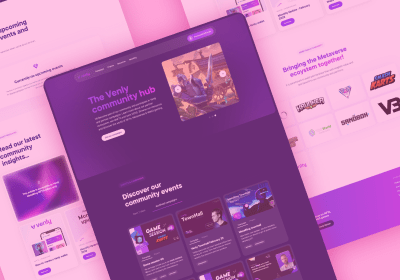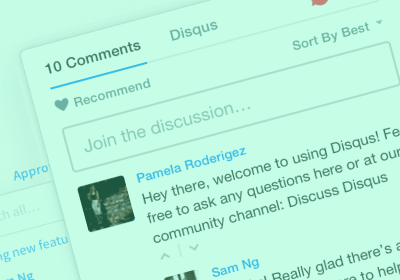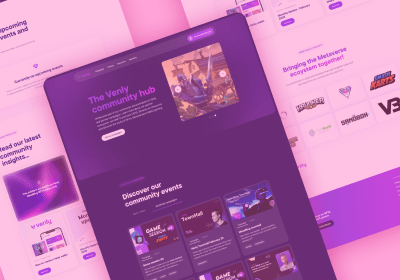How to Make a Responsive Website Like A Pro

Even if you don't know what a responsive website or responsive web design is, you may have seen one. Responsive websites are designed to adjust the layout of a web page according to the size of your screen. Among many features, the one that can make your site stand out is its ability to adapt and accommodate browsing on all sorts of devices without sacrificing design quality.
There is no standard size for screens these days. Users are accessing websites from tiny phone screens to high-definition monitors with different pixel counts, aspect ratios, and frame rates. With this kind of variation, it's no wonder why more and more web developers are switching over to responsive web designs.
If you're looking for tips on building your responsive site, then buckle up! This article will teach you everything about making a helpful web page with excellent responsiveness.
Initiate your wireframes
The first step in responsive web design is to plan a layout for your website using wireframes. Wireframing is the process of creating low-fidelity sketches that help you map out how the different elements on your website pages should lay out. Wireframes help you plan the structure of your responsive website.
Remember that responsive websites can differ significantly from traditional layouts as the size of their screens changes, so it's a good practice to create responsive wireframes for every device you think visitors may view your website on.
When creating your wireframes, it's essential to start with the basics. In other words, focus on the website's core content and functionality rather than the appearance.
Set breakpoints
Once you have your wireframes in place, it's time to decide on breakpoints. Breakpoints refer to the specific screen sizes at which your layout will change. You define these breakpoints in your responsive code, and they tell how to adjust its layout when the screen size varies.
It's vital to set breakpoints accurately so that the content and images on your web page display correctly on all devices. For example, CSS breakpoints are typically set to website widths to make your responsive web design appear great on desktops, tablets, and smartphones alike.
There are a few ways to determine the right breakpoints for your website. One way is to use media queries, which allow you to apply different CSS styles depending on the size of the screen.

Create a fluid grid
People designed websites with predefined pixels in the past, but modern responsive sites are built using fluid grids that adjust to different screen sizes. With a fluid grid, your website becomes more adaptable to other devices and their various aspect ratios while eliminating the need for a separate layout for each device size.
You can create a fluid grid by setting your column widths in percentages instead of fixed values, and your content will resize as needed. For example, a column set to 30% on a desktop browser will take up 30% of the space on your website when viewed on a smartphone browser.
A fluid grid gives you maximum flexibility in your design, making it suitable for a responsive web design.
Use Responsive Images and Videos
In responsive web design, images and videos contribute a lot to the look and feel. It is therefore critical to ensure that these elements are responsive too. You have to experiment with image sizes for different devices, but the goal is to find a size that looks good and loads quickly on all devices without sacrificing quality.
As you switch your website from desktop to mobile, ensure that images are set up correctly on all devices by resizing them for the lowest resolution. This will ensure that your website doesn't look too cluttered or overloaded when viewed on mobile devices.
In the same vein, using responsive content maintains a consistent look and feel across all devices while providing an optimal viewing experience for your website visitors.
Optimize typography
In responsive web design, text must be easy to read and navigate, no matter the screen size. Good typography has to be concise, clean, and easy to read. Make sure to use a font size that is scalable with the screen size and legible on both desktop and mobile devices.
Remember that the fonts should also render well across various browsers to get a cohesive look throughout your site. Avoid using fancy fonts as they can be straining to the eyes. Also, avoid using too many fonts as it can sacrifice readability.
Font size should scale proportionally between small and large screens while the width should stretch with the screen width. You can also use a responsive typeface that changes shape and size to fit the device.

Test responsiveness on all devices
After you're done with the design and development of your responsive website, it's time to test it. Make sure to check how your website looks and functions on a desktop, laptop, tablet, and smartphone.
Different browsers and operating systems can display websites differently, so you need to check how your website looks on as many devices and browsers as possible.
You can use online tools or emulators to test your website's response and design on popular devices. If something doesn't work right on a single tested device, go back and fix it. Once you're satisfied with how your responsive website functions, you can be confident that your website will work properly for the majority of devices.
Design a responsive website today
Responsive web design is a way to make your website user-friendly on any gadget, whether it is a desktop, laptop, tablet, or smartphone. People use all kinds of devices to visit websites these days, and they don't just use desktops to browse the internet. That's why it's essential to have a responsive website to ensure maximum traffic.
Responsive web design can be a challenge, but you can create a website that works perfectly on all devices with careful planning and execution. Therefore, it's essential as a designer to understand how responsive design works and its benefits to create websites that are more accessible.
Want to get in touch? Reach out to Alex here, he’s happy to get in touch!

Start building today
Streamline your creative process and keep your team aligned with our collaboration tool.