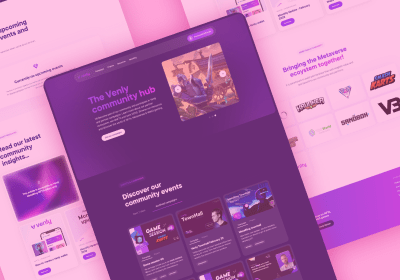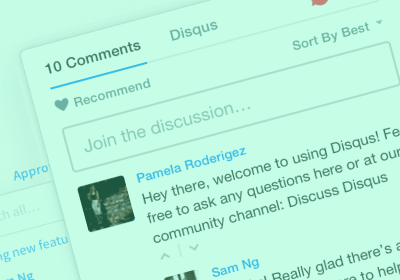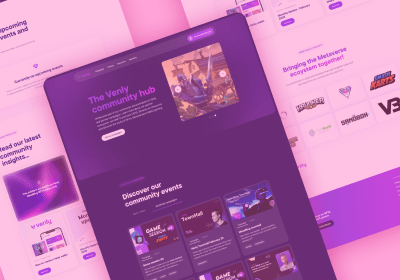Top 5 no-code website builders for Notion

Have you ever wanted to boost your productivity? Chances are you have heard about Notion. You may not, however, know how relatively easy it is to convert Notion pages into your very own website. In this blog post, we will first explain why Notion is an excellent all-in-one productivity tool to build websites—such as real estate listings, job boards, blog overview, etc. Next, we will help you decide on your favorite no-code website builder for Notion with a top 5 of our own.
What is Notion?
In early 2013, Ivan Zhao and Simon Last founded the San Francisco-based software company Notion. Originally, Notion was intended as a tool to create no-code applications. Lack of the public’s interest and software scalability, however, threw a spanner in the works. The cofounders allowed their focus to shift and become two-fold. On the one hand, Zhao and Last wanted to create a more collaborative note-taking tool that combined the rapid advancements of computer technology. This would allow users to escape an evermore fragmented workflow—the result of the many specialized, single-purpose tools that were mushrooming during that time. On the other hand, the duo aimed to develop a tool that was more customizable for its users, with LEGO-style building blocks.
On the verge of failure to a roaring success
Although the company faced huge challenges early on, Notion today has grown into an impressive 10 billion dollar leader in productivity and collaboration, empowering its 20+ million users to be more organized. Many factors attribute to its success, yet the release of Notion 2.0 in 2018 was one that didn’t miss its target. Notion even managed to become Product of the Month on Product Hunt in March of that year, proof that the public welcomed the update with open arms.
So, why has Notion become more popular than other productivity tools? The note-taking software quickly grew into a simple, yet versatile all-in-one productivity tool to collect ideas, store large chunks of information, and—more importantly—manage projects and workflows. Some of its main features are:
1. Template gallery
One of the most convenient Notion features is its template gallery, which offers a wide range of ready-to-use, functional and well-designed templates to meet various use cases. This means you don’t need to start from scratch each time you want to create a (web)page. Many templates are free, and others are available for a one-time fee.

2. Customizable building blocks
Notion's drag-and-drop feature makes it effortless to create new pages and add content. The best part? The collection of 500+ LEGO-style building blocks, which allow you to add numerous content types like text blocks, checklists, graphs, etc., without needing to code.
3. Databases
One of the main features of the Notion 2.0 release was databases. You have full control over how to organize and visualize your content with a choice of six unique database views, including labels, filters, and a search option.
4. Real-time updates
As a hub for asynchronous communication, Notion's live updates instantly reflect all changes made by any across the entire platform, eliminating the need for manual updates. Bye bye, tedious repetitive tasks, hello collaborative success!
5. Affordable
Notion offers a free version for unlimited personal use, with the possibility to upgrade to more features and functionality. After all, your Notion workspace can grow as your team grows.
Why build a website with Notion?
In essence, turning Notion pages into a website can be an accessible, no-code way to share your content with others. An interesting Notion page that you think others would find value in? Turning it into a website can help you reach a wider audience. Showcase your portfolio to potential employers or clients, launch a blog with your team, create, share and collaborate on your projects, etc. There are countless reasons to convert your Notion content into a website.
Top ranking no-code website builders for Notion
Feeling properly introduced to Notion? Time to get better acquainted with no-code website builders for Notion. We tested and evaluated a range of website builders based on styling, SEO options, USPs, ease of use, available support and pricing. According to our findings, we created a top 5. Let’s dive in!
1. Fruition

Features
- Ranking: 5th place
- Styling: custom fonts, dark mode
- SEO: pretty URLs, custom domain
- Extra: no lock-in, open-source, JavaScript access
- Ease of use: self-managed, relatively easy
- Support: community support
- Pricing: free
With Fruition, you get the basics. This no-code website builder for Notion is open-source and free. You can host your website on a custom domain and add pretty URLs. Styling options include a dark mode, Google Fonts, and JavaScript code injection. If you want to add some more whistles and bells, Fruition lists a few recommendations for paid alternatives—such as below-mentioned Super.
Score
Although this website builder offers a step-by-step tutorial to guide you through your website setup, we didn’t find Fruition very accessible. Instructions to set up your Cloudflare account, for example, are outdated. You can convert your Notion content into a functional website, but features are limited. On balance, this no-code website builder for Notion landed in 5th place.
2. Oopy

Features
- Ranking: 4th place
- Styling: custom fonts, color themes, display/hide toggle
- SEO: pretty URLs, custom domain, favicon, open graph images, breadcrumbs, disable crawling toggle
- Extra: seasonal overlay, bottom navigation bar, menu bar, linked images, image slider, YAML and HTML access, third-party plugins
- Ease of use: not so easy
- Support: chatbot, guides, FAQ, support email
- Pricing: free and paid
Although South Korean, Oopy.io is an easily accessible website builder. Its seasonal overlay—that ranges from falling leaves in autumn to cherry blossoms in spring falling down your page—is something we haven’t seen before much. Unfortunately, this fun feature may affect Oopy’s page speed, as it is on the slower side.

Oopy offers a neat range of SEO options, including a favicon, open graph images and page view statistics. Third-party plugins allow you to also connect Google Analytics or Facebook Pixel, for example. Moreover, you can customize pages through the HTML head tag and YAML head tag. This means you can introduce additional custom styling, add meta tags, go-to-top buttons, background colors, etc. Oopy’s price tag is entirely up to you. A basic plan will set you back 6 dollars/month, whereas the pro plan—including top menu and bottom navigation, is 10 dollars/month.
Score
Admittedly, Oopy is a more advanced no-code builder for Notion than Fruition. It offers extra features and support options. Potentially a major obstacle, however, is the language barrier. Unless you are fluent in South Korean, or keen to take it up, Oopy can be a bit confusing to navigate. Google Translate and the English version do the job. Nevertheless, there seem to be some discrepancies between the two versions, and understanding everything seamlessly takes a bit of effort. This no-code website builder classifies as 4th in our top 5.
3. Potion
Features
- Ranking: 3rd place
- Styling: custom fonts, background colors, custom navigation bar
- SEO: favicon, open graph image, pretty URLs, custom 404 URL, disable crawling toggle
- Extra: password protection/page, custom code, custom menu, live editor, full HTML access
- Ease of use: easy
- Support: chatbot, guides, templates, YouTube tutorials
- Pricing: paid
As our #3 no-code website builder choice, we have Potion. It is very comparable to the previously mentioned builders, but offers just that bit more—crystal clear ambition, for one. Potion allows you to customize fonts, colors, and your navigation bar, even making it a sticky one. Usual SEO suspects—such as favicon, open graph image and pretty URLs are present, and accompanied by a custom 404 URL and truly excellent page speed.
Looking to go beyond no-code? Good news!— you can access both the head and body HTML tags and go wild. Potion’s most boss feature is probably its live editor, enabling you to introduce changes to your Notion page and instantly see the result. This no-code website builder for Notion offers some lovely support options with its chatbot, guides, templates, showcases, and YouTube tutorials by founder Noah Bragg.
Although Potion offers a 7-day free trial, this website builder isn’t free. If one website is all you need, you’re good to go for 8 dollars /month. If password protection and that custom 404 page caught your eye, you’ll be paying 20 dollars/ month. For more than 3 and up to 8 websites, you pay 40 dollars/ month.
Score
Unfortunately, without a credit card at hand, you can’t even do a little test run with this no-code website builder. Granted, we were generally happy to build a Notion website with Potion, we found other no-code website builders for Notion that left us more impressed. Potion lands in 3rd place.
2. Simple

Features
- Ranking: 2nd place
- Styling: custom fonts, Notion icons
- SEO: favicon, open graph image, pretty URLs, custom domain, sitemap, indexing, on-page SEO
- Extra: form builder, navigation bar, file upload, RTL language support, password protection/page, custom HTML and CSS access
- Ease of use: simple (pun intended!)
- Support: chatbot, guides, templates, YouTube tutorials
- Pricing: free and paid
Simple is precisely what the name implies: a user-friendly and accessible, no-code website builder for Notion. Your webpage will be almost identical to your Notion page in terms of styling, but don’t be completely fooled by this website builder’s name. Simple offers a wide range of SEO settings, both on page and site level.
What makes this website builder stand out is Simple’s form builder, as many other no-code website builder for Notion rely on Notion’s form builder. Some other winning features are support for right-to-left languages, password-protected pages, and the navigation bar builder. Don’t quite know how to get started? Simple has a chatbot on standby with a chatbot, offers a wide range of guides that answer FAQs, and YouTube channel with helpful videos.

Simple is free, but a paid plan—of course—offers more options. Some of those features are hosting, an unlimited number of website pages, removal of the Simple badge, priority support, custom domains, custom pretty URLs, sitemaps, and custom styling on top of Notion. A monthly plan will currently cost you 12 dollars/ month, whereas a yearly plan converts to 8.25 dollars/ month. If you want an unlimited number of Simple websites, you can upgrade to the unlimited plan. This plan is available for 36 dollars/ month, or 32.5 dollars/ month, in the yearly plan.
Score
In short, Simple is accessible and offers a nice range of SEO options and extra features. We ranked this no-code website builder for Notion in 2nd place.
1. Super
Features
- Ranking: 1st place
- Styling: themes, custom navigation bar, custom footer, custom fonts, fully responsive, CTA buttons,
- SEO: favicon, open graph image, pretty URLs, custom domain, sitemap, indexing, linked images, on-page SEO (including keywords)
- Extra: RTL language support, password protection/page, live editor, on-page custom HTML and CSS access, drag-and-drop page management, drag-and-drop page builder, website search, database view switcher, page properties toggle, calendar start day toggle, automatic SSL, unlimited page views, page speed
- Ease of use: very user-friendly and intuitive
- Support: proactive chatbot, docs, guides, templates, YouTube tutorials
- Pricing: free and paid
And our number one no-code website builder for Notion is—drum rrrroll - Super! Super takes website building to another level, as even its free version seems to offer nearly everything the above mention builders have combined. If you’re willing to pay for even more additional features, it’s 12 dollars/ month for each site.
This builder’s styling options are surely unlimited thanks to both custom HTML and CSS coding—including a live preview. Yet, no-code means no-code, right? Themes, custom navigation bar and footer, CTA buttons, and more usual options like icons, custom fonts and colors. Super offers a colorful spectrum of more user-friendly styling options, too.
Regarding SEO settings, Super again seems to outdo the other competitors in this top 5. It offers settings for favicon, open graph image, linked images, on-page and site level SEO—plus keyword options. The list of extra features is long, and not just any features—such as the intuitive drag-and-drop page builder with 50+ pre-built components, password-protected pages, automatic SSL, website search option, etc.
Score
Whether you're a seasoned web designer or someone who's just starting out, Super’s no-code website builder for Notion is the perfectly foolproof tool for creating professional and engaging websites. Indeed, the builder offers some impressive features, and we’re all for it. Hence, first place in the ranking.
Does the perfect no-code website builder exist?
So, does the perfect website builder exist? In summary: no. Albeit, these no-code website builders can create engaging and visually attractive sites, some things seem to be missing. For instance, all builders refer to Notion to edit any content—even Super’s powerful page builder. Moreover, it is challenging to combine Notion content with other external content on one page. Nonetheless, if you are looking for an easy way to create a website, one of these builders might be the right pick for you.
If, however, external content on your website is important for your business, you'll want to check out our External Content Module. This brand-new feature allows you to easily introduce external content from both Notion, Google Sheets and—in the future—many more platforms. Adding a YouTube video, for instance, or an article from another website? You’re only a few clicks away.
Curious to find out more about SiteManager’s no-code website builder for Notion? Have a look at our webinar below, or consult our knowledge base articles. You’ll be an expert in no time!
Start building today
Streamline your creative process and keep your team aligned with our collaboration tool.