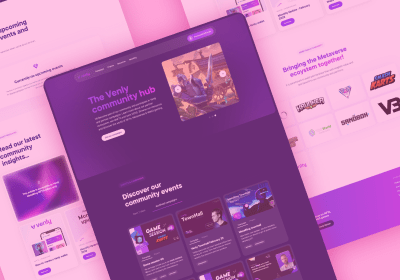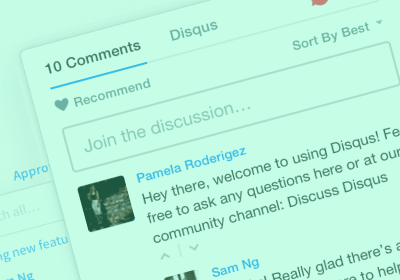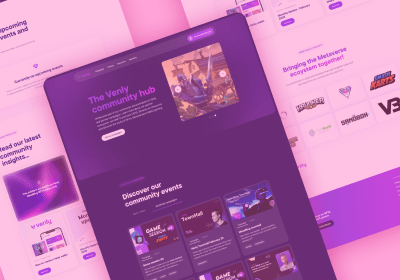Do Wireframes And Design Systems Work Well Together?

Before design systems, web design teams relied on traditional tools of the trade. In early times, designers carved simple wireframes into cave walls for prehistoric teamwork. Luckily, server download time is much faster now, and wireframe design is easier (and portable!).
Ok but seriously, how did web design teams launch projects before design systems? Let’s explore key differences between wireframes and design systems, and see if they play nicely together.
We’ll also add some practical tips and benefits of using design systems with wireframes - but only if they get along...
The Website Wireframing Design Process
In the past, web development work began with a set of simple wireframe sketches. Wireframes have always been plain and straightforward on purpose. A team can draft basic ideas quickly using wireframes. They can iterate with the client to get the right creative direction up front, before the heavy lifting happens with coding and art design.
Wireframes still fall short of showing how the final designs will fit once coded and styled. Roughly drawn sketches lack that “pixel-precision” found in more developed designs. This can trigger changes in the final look or placement of components, once assembled on the working web page mockup.
The high-fidelity solution? Enter design systems.

What’s The Difference Between Wireframes And Design Systems?
Design systems are highly collaborative web design workflows. They have shared libraries, reusable components, and clear standards for web design teams. Often used in the cloud, they are a lean, effective method for crafting web designs with high creative fidelity.
A step up from style guides, design systems best define a web application’s entire working look and feel. They’ve been around a while, but only recently “democratized” as cost-effective for smaller, growing web agencies.
Design systems enable collaborative web design work for teams and agencies. They go from initial UX structure concepts to final UI style and function implementations. A design system keeps a project’s creative design fidelity start to finish, using shared collaborative resources.
What separates design systems from past style guide approaches? Design systems can define and incorporate web element form, function and behavior. They do it more efficiently, using shared working code and pattern libraries.
Wireframes don't define web element function and behavior, or how they work together on a page. This prototype mockup is the area where design systems shine.
On their own, wireframes do an excellent job of lean, rapid concept ideation and iteration at the start of a website design. Designers love wireframes because it helps them look at UX structure first, and leave UI design thought for later.
But the same lack of detail in wireframes can also create obstacles once the project moves to UX coding and UI design. Low-fidelity wireframes can’t account for complex functions and behaviors between coded components. They only plan for type, size, and fit on the wireframes pages.
Even worse… More design detail in wireframes can result in design confusion for developers trying to interpret these.
Wireframes can have some basic patterns or colors to show element categories. For example, a primary button compared with a secondary one; or a set of different menu tabs. Adding any more detail to wireframes can be counterproductive and time-consuming. It can confuse teams, spawn creative bias, and even derail the final design from its intended outcome.
Do Design Systems And Wireframes Coexist?
Each was originally intended for different project deliverables. Yet wireframes and design systems work best when used together. Yes they can work in a complimentary fashion like friends, bringing out the best in each other.
Each tool has a different purpose. Using wireframes and design systems together lets each do their individual job best. Wireframes can remain a lean, low-fidelity ideation tool for early stakeholder communication. Design systems take over next in the workflow. They develop the high-fidelity concepts from shared atomic design principles. The wireframes themselves can be another output deliverable inside a design system.
A design system translates the wireframe schematic concepts into verified working prototypes. It avoids wireframing confusion. It assures design elements align in harmony, for form and function. A website’s planned looks and behavior becomes more cohesive and functional inside a design system.
This way, design systems can deliver detailed, working prototype mockups for client review along the way. They raise confidence in the team’s web work, avoiding creative surprises or costly corrections at that point.

Benefits Of Using Design Systems And Wireframes
Wireframes work best when kept as the low-fidelity tool they are. Used with a design system, they remove added worry about style, fit and behavior in wireframing. A smooth design system workflow can then ensure pixel-perfect renderings in final sections and pages.
With its atomic design reference and shared pattern library, a team can go from wireframes to code with a clearer website vision. They can iterate faster from concepts to unique branding style, evolving atoms and building blocks of an atomic design system. Client changes at this stage are also easier by changing atoms in the design system to update the styles.
Wireframes and design systems work in this symbiotic manner. You combine simple design ideation with detailed, working design mockups.
Wireframes and designs systems enable more efficient, consistent working code for web design. Designers can work faster with a mapped process inside their tools, instead of doing it on their own. This helps shorten both the design and development cycles.
With the principles of atomic design you’re also reusing the same code across all parts of your application. Collaborating developers can create the same UIs with better standards and consistency. It ensures that if the atomic design structure evolves, the wireframes don’t also need to change.
Tangible Perks Of Combined Design Systems And Wireframes:
- Saves time in your wireframing designs,
- Independent design processes for wireframes vs. design systems flow better,
- Keeps wireframes more consistent with a final website mockup,
- More skillsets interact like PMs in wireframes, coders and graphic artists in design systems,
- Adds UI consistency, higher standards, and efficiency throughout a project.
How To Use Wireframes And Design Systems Together?
Design systems and wireframes are good work partners. This quick list of tips can help you start using both in your work today:
- Best suited for in-house design teams and agencies.
- Choose a design system framework if you don’t already have one.
- Create a mapping between your design system and your wireframing tool controls.
- Document your own mapping design details with team members.
- Communicate in person with team members, to solidify shared understanding of new project flows between wireframes and design systems.
Is your team currently using both wireframes together with design systems today? Which method do you find more useful in your work? Share your own feedback on our Facebook page, and let us know of any other tips or methods that have worked for you best.
Also, let's be thankful wireframe stone carving is now obsolete.
Start building today
Streamline your creative process and keep your team aligned with our collaboration tool.